
Google to Pay Nearly $43M Over Collection of Android Location Data
Australia's consumer watchdog agency said Friday that Google has been ordered to pay AU$60 million, nearly $43 million, by the Federal Court over the collection of location data on Android phones.
The fine stems from legal action the Australian Competition & Consumer Commission initiated back in 2019. The ACCC accused Google of "making misleading representations to consumers" about the collection and use of personal location data on Android devices between January 2017 and December 2018.
The court previously found that Google misled consumers into thinking "Location History" was the only setting that impacted whether the tech giant collected, kept and used location data, when in fact, the "Web & App Activity" setting also allowed Google to collect some of this information, according to the ACCC. An estimated 1.3 million people with Google accounts in Australia may have "viewed a screen found by the Court to have breached the Australian Consumer Law," the ACCC said.
See Also: Yes, You Can Stop Google From Tracking You. Here's How
Google took steps in December 2018 to fix the information found to be misleading. On Friday, a spokesperson for Google said the company has worked to simplify the management of location data.
"We've invested heavily in making location information simple to manage and easy to understand with industry-first tools like auto-delete controls, while significantly minimizing the amount of data stored," said the spokesperson in an emailed statement. "As we've demonstrated, we're committed to making ongoing updates that give users control and transparency, while providing the most helpful products possible."
Earlier this year, Google was sued by attorneys general from Indiana, Texas, Washington state and Washington, DC over its use of location data. They accused Google of using deceptive methods to stop people from protecting their privacy.
"Google falsely led consumers to believe that changing their account and device settings would allow customers to protect their privacy and control what personal data the company could access," DC Attorney General Karl Racine said when the suits were filed in January. "The truth is that contrary to Google's representations it continues to systematically surveil customers and profit from customer data."
Google at the time said the cases were based on "inaccurate claims and outdated assertions" about it location settings.
Source
Tags:
- Google To Pay Nearly 43m Over Collection Of Android Location Tracking
- Google To Pay Nearly 43m Over Collection Of Android Location Finder
- Google To Pay Nearly 43m Over Collection Of Android Auto
- Google To Pay Nearly 43m Over Collection Of Sales
- Google To Pay Nearly 43mg
- Google To Pay Nearly 43mg G
- Google To Pay Nearly 43majho
- Google Top Stories Headline News

Learn How to Read Supplement Labels With These Tips
A nutritious diet that helps fuel your body for optimal health and wellness is often the best way to get the vitamins and nutrients you need. But even with the best diets, supplements can sometimes be necessary to fill vitamin, mineral and other nutrient gaps.
Dietary supplements are not regulated by the Food and Drug Administration and are, therefore, plentiful in the market. Pharmacy and grocery store shelves are lined with a buffet of supplement choices -- so many, in fact, that it can be overwhelming to determine which to choose and why. The best way to quickly narrow down the selections is to learn how to read supplement labels and compare the labels with your needs. And in addition to helping to make your selection process much more efficient, learning to read supplement labels can help reduce the risks of taking a supplement you don't need or shouldn't have.
This article breaks down the need-to-knows for navigating dietary supplement labels.
How to read dietary supplement labels
You will find the supplement facts label on the bottle or box of the supplement. Below, we've covered each area of a dietary supplement label so you'll know what to look for when assessing your options.
To illustrate, we looked at one of the best multivitamins for men, One a Day Men's Multivitamin.
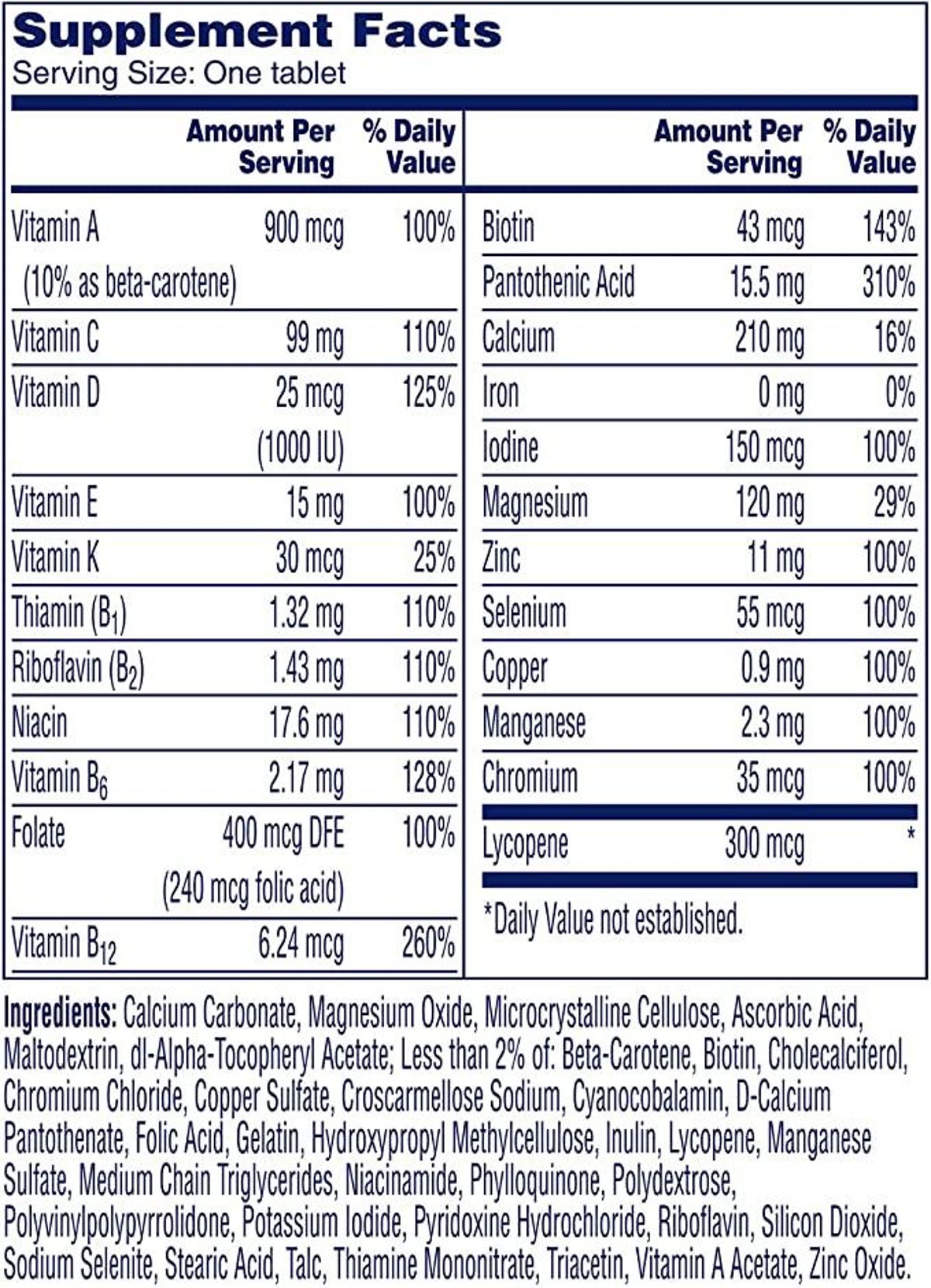
Suggested use and serving size
The suggested serving size is typically located at the top of a supplement label. For example, if you are reviewing multivitamins that come in tablet form, you may see "Serving Size 1 Tablet." The serving size is located at the top of the label because all supplement facts listed afterward are based on that specific multivitamin serving size.
Suggested use is also found in this same area or close by and advises how and how often to take the supplement. For example, "Take one tablet twice daily with food."
Supplement facts panel
The supplement facts panel is usually located immediately below the serving size. This is where you'll find a breakdown of important details like the number of calories and macro and micronutrients (when applicable) per serving, like fat (including types of fat), protein, carbohydrates, cholesterol and vitamins.
A glance at the supplement facts panel shows you exactly what vitamins and nutrients make up this men's multivitamin and how much it contains of each. For example, if your physician has recommended a multivitamin containing potassium, you'll quickly see this particular vitamin does not contain potassium and may not be the right choice for you.
Percent of daily value
Also located on the supplement facts panel, you'll find the percent of daily value. This number represents the percentage of how much a nutrient in a single serving of the given dietary supplement contributes to your daily diet, according to the FDA. However, the daily recommendations are based on a caloric intake of 2,000 for adults, so yours may vary depending on your caloric intake, age and whether or not you're pregnant or nursing.
Using the same men's multivitamin as an example, you can see that the supplement contributes 100% of daily vitamin A needs for a man who eats 2,000 calories daily.
Ingredients
The ingredients are usually listed below the supplement facts panel. They include the ingredients used to make up the vitamins and nutrients, but also anything else used to make the supplement.
In our men's multivitamin example, you'll see calcium carbonate listed as the first ingredient. So, if you had a question regarding what type of calcium makes up the 210mg listed in the supplement facts, this section gives you that answer -- calcium carbonate.
Expiration date
The FDA does not require expiration dates on supplements but does require that if one is listed, it be supported by specific data. However, they have not yet defined what data is required, and as a result, many supplement labels will not include an expiration date.
If you do see an expiration date on a supplement label, this is the date through which the manufacturer warrants the rest of the label to be accurate. In other words, there is no guarantee of the effectiveness of the supplement after expiration.
Cautions and warnings
Do you have any food allergies? Or maybe you're taking other medications that could interfere with this supplement. The supplement label cautions and warnings are where you'd look to find this information. You'd also look at this section to discover any known adverse reactions and how to handle those if they occur. For example, many supplements advise you to consult a physician if you're pregnant or nursing or taking other medications that may not work well with the supplement.
Things to consider when reading supplement labels

We've covered all the main sections of a supplement label and how to read them, but there may be additional details that are important to you. Let's break those down, too.
Pill size
If you have no issues swallowing pills, this might not be of interest. But, if you're someone who struggles taking pills, this section is a great way to avoid wasting your money or having to cut pills. Somewhere on the supplement label, there is usually an actual size representation of the supplement. This allows you to see the size of the pill you'll be swallowing before you buy it.
Verifications
The FDA may not regulate dietary supplements, but it is still important to look for verifications on your choice of supplements. These help to ensure the products you're taking have been tested and checked for things like purity, potency, stability and disintegration. Some of the verifications to look for include:
Storage conditions
Storage conditions for supplements may not be top on your list of concerns, but the wrong storage conditions can quickly degrade the quality and effectiveness of your supplements. Let's say you have a cabinet in a non-climate-controlled space (like, say, most garages) where you store your supplements. Most supplements will be negatively affected by humid or hot conditions.
On the supplement container, you will find a section advising consumers on how and in what conditions to store the supplement.
The information contained in this article is for educational and informational purposes only and is not intended as health or medical advice. Always consult a physician or other qualified health provider regarding any questions you may have about a medical condition or health objectives.
Source
Tags:
- How To Read Nutritional Label
- How To Read Ingredient Labels
- Dietary Supplement Labeling Guide
- How To Evaluate Supplements
- Learn How To Read Sheet Music
- Learn How To Type
- Learn How To Play Guitar

Apple's iOS 15 update is here, but you might want to wait to install it. Here's why
The next version of Apple's mobile operating system, iOS 15, is now generally available. (Here's how to download and install iOS 15.) Apple revealed the Sept. 20 release date during a launch event earlier this week, at which the tech giant also unveiled the iPhone 13, new iPads and the Apple Watch Series 7.
While the new software for iPhones (and iPadOS for iPads) is full of brand-new features like the ability to FaceTime Android owners, store your driver's license in your digital wallet and some major Apple Maps upgrades, you might want to consider waiting an extra week or two before installing iOS 15.
Sure, you can run headlong into the new operating system and play with all the new features as soon as they're available. That's the fun of it, right? But there are some good reasons that might stay your hand from clicking the Update button when it pops up.
Why iOS 15 won't be perfect at launch
The beta release of any version of iOS is intended to help developers identify and squash bugs before the operating system becomes widely available. However, some bugs are likely to slip through to the launch version. Just look at last year's general release of iOS 14, which reverted users' default browsers and mail apps every time they restarted their devices, among other glitches.
Bugs and issues just like that have cropped up in the iOS 15 and iPadOS 15 betas, and could still be a problem in the initial general release. And even if these issues don't completely stop you from using your iPhone or iPad, the bugs will still likely be annoying and disruptive.
Based on our experiences testing the iOS 15 beta, the third build was worse than the ones that came before it. Apps constantly crashed for no reason, and the keyboard would randomly stop working on the iPad Pro. Again, Apple's development team likely caught and addressed most of those bugs. But if you download on Day 1, you're setting yourself up to be the live version of a beta tester.

iOS 15 includes lots of new features, like Focus mode, but it's possible there will be some bugs at first.
Patrick Holland/CNETHow long should I wait before downloading iOS 15?
Going back to the iOS 14 example, the issue with default apps was taken care of a week later. That's the window you should look for: Wait a week, maybe two if you want to be super cautious, and then download the new iOS. By that point, most of the early bugs in the overall OS and individual apps should be worked out.
Don't wait too long, though
While a certain amount of caution can help you avoid headaches, you shouldn't be overcautious either. Delaying updates to your operating system for too long can also leave you vulnerable to security flaws. Any operating system updates that are related to security issues -- like the iOS 14.8 update released earlier this week -- are important to install as soon as possible to keep your device secure.
The launch of a new operating system like iOS 15 rarely falls into that category, but it's an important distinction to make. Whenever you decide to update to iOS 15, make sure your device is ready first. It's difficult to revert back to the previous operating system, but it is possible.
For more coverage of the iPhone 13 event, check out everything Apple announced and why the biggest iPhone 13 feature is its trade-in offers.
Source
Tags:
- Apple S Ios 15 Update Issues
- Apple S Ios 15 Update Download
- Apple S Ios 15 Update Details
- Apple S Ios 15 Problems
- Apple S Ios 15 Update
- Apple S Ios 15 Wallpaper
- Apple S Ios 15 Issues
- Apple S Ios Programming Language Takes Its Name From What Bird
- Apple S Ios 14 5
- Apple Store
- Apple Support
- Apple Stock

Tesla Solar Roof: The Sleekest Solar Option Isn't Your Best One
Like
- Sleek and discreet
- Strong warranties
Don't Like
- Really expensive
- Customer service concerns
Homeowners are adding solar panels to their rooftops at an increasing rate. As solar installation prices continue to fall, analysts expect adoption to speed up, especially as long as the federal solar tax credit sticks around.
Tesla made its biggest inroads into this market when it purchased SolarCity back in 2016 and boosted its solar installation capacity. Its share of the market has shrunk in recent years, but it's still one of the largest solar installers in the United States. But beyond its traditional solar panel installations, which are some of the cheapest in the industry, Tesla offers Solar Roof, which replaces a traditional roof with shingles that generate electricity.
While it doesn't look exactly like a regular roof, Tesla's Solar Roof is definitely more discreet than solar panels. You're going to get quality equipment from Tesla and be protected by a strong warranty. If you're bothered by the look of solar panels and are replacing your roof already, Solar Roof is a solution, but it comes with a huge price tag. You can get the same solar power production for far less money, even when you factor in the cost of a new roof. Tesla's solar roof is cool, but the cost is a deal breaker.

Tesla's Solar Roof generates solar electricity while looking mostly like a regular roof.
TeslaTesla no longer runs a press office, so the information below is limited to what's publicly available online. Tesla did not respond to requests for comment sent to its still-listed press email.
What do I get from the Tesla Solar Roof?
Tesla is pitching Solar Roof as a breakthrough of technology and design. And while it's not the first time someone has incorporated solar power into a building's design -- the practice is called building- integrated photovoltaics, or BIPV -- Solar Roof is certainly the highest-profile instance.
When you order a Tesla Solar Roof, you aren't getting solar panels to cover your roof, you're getting a new roof made up of regular and photovoltaic shingles. The result is a covering that powers your house and keeps you dry all while looking like a normal roof to the average passerby.
This means scrapping your current roof. While Tesla has recently said it will install Solar Roofs on top of newer, single-layer roofs of some designs, roofs made of metal, clay, wood or architectural shingles will have to be replaced. Flat roofs aren't eligible for Solar Roof, though regular solar panels could work.
Unlike Tesla's solar panel offering, Solar Roof comes in more than four sizes. Tesla's solar shingle has a maximum output of 71.67 watts, according to Electrek, which received the shingle's specs. This means the Solar Roof can be more specifically tailored to your energy needs.
Tesla Solar Roof comes with a 25-year warranty against defects in the shingles and a 25-year warranty against your Solar Roof leaking. It's also protected by a production warranty: Your Solar Roof will produce at 95% of its rated power after five years and 85% after 25 years. This compares favorably with many manufacturer warranties on solar panels.

Tesla Solar Roof offers an unobtrusive solar-generating solution.
TeslaTesla offers its own Powerwall battery, which is installed by other installers as well. Powerwall can hold 13.5 kilowatt-hours of energy and can power most appliances, though more batteries might be needed for 240-volt appliances like air conditioners. How long 13.5 kilowatt-hours lasts depends on how much energy you use. (The Solar Roof will provide power during the day and possibly recharge your Powerwall.)
You can install Powerwall batteries indoors or outdoors. They're 6 inches deep, 2.5 feet wide and almost 4 feet tall.
Tesla's solar inverter, which converts the direct current electricity your panels generate into alternating current that your house can use, operates at 97.5% efficiency, according to the company. That puts it near the top end of what's typical. Tesla also makes Powerwall Plus, which combines the inverter and battery into one unit and can push out more power.
Powerwall and Powerwall Plus have the same capacity, but a Powerwall can discharge energy at a continuous rate of 5.8 kilowatts or a peak of 10 kilowatts, while a Powerwall Plus can discharge 9.6 kilowatts continuously or a peak of 22 kilowatts when off grid. If the sun isn't shining, the numbers are lower (seven kilowatts continuous and a peak of 10), but still higher than Powerwall.
From Tesla's slick-looking app, you can monitor your energy production and usage. If you have a Powerwall, you can also customize how it operates. You can schedule when you draw energy from your Powerwall, set how much back up energy it stores and fill it up before a storm. It's also where you'll request and schedule service, should you need it. I did not test the app. It has a 4-star rating on Google Play and a 3.8 on Apple's App Store.
Is a Tesla Solar Roof a good deal?
Compared to other solar panel installations, a Solar Roof will be pricier. The price may be more or less justifiable depending on the condition of your current roof. If you're due for a new roof, you'll be writing a large check for that anyway.
If your goal is to generate solar for the least amount of money possible, a Solar Roof isn't for you. Tesla's online estimate for a house in Dallas, Texas, offered 12.46 kilowatts of solar generation and a Powerwall battery for $168,400. Tesla estimates 12 kilowatts of solar panels and a Powerwall at the same location will cost $26,966.
Another factor that could alter the price of your system is the complexity of your roof. Steep pitches, multiple levels and a lot of obstructions could drive up the cost.
That Solar Roof estimate breaks down to $176,600 for the solar part of the roof; and $29,600 for tearing off the old roof. (This house does have a large 8,313 square foot roof.) Optional Powerwalls are $11,000 each. The final price includes receiving $48,800 back from the federal government in tax credits. Without batteries, the system costs a whopping $12.87 per watt. This might be a function of roof size. Other estimates returned much lower costs. A solar roof without batteries in Illinois had an estimated cost of $5.72-$6.54 per watt depending on roof complexity. Another estimate from Texas ranged from $6.05-$6.77 per watt. All of these are higher than the average cost of residential solar in the United States in 2021 reported by consulting firm Wood Mackenzie: $3.28 per watt. EnergySage reports average installation costs by state ranged from $2.33 per watt in Arizona to $3.41 in Washington, DC. If you don't need to tear your roof off, you save some money.
Roof size does significantly affect the overall cost of a system. A small roof (1,594 square feet) in Illinois could cost around $54,000 to $58,148 after the federal tax credit, Tesla estimates. That's $3.78-$4.05 per watt, much closer to the cost of solar panels, though still more expensive (Tesla solar panels there would cost $2.54 per watt after the federal tax credit).
Tesla recommends regular maintenance by a professional, though the details of that recommendation aren't clear.
In December 2021, it was reported that the Securities and Exchange Commission was investigating a whistleblower complaint that alleged Tesla wasn't honest in its efforts to replace solar panels at risk of catching fire. While it did replace them, it didn't offer to shut off at-risk systems or provide upfront reasoning to shareholders or customers, the complaint said.
Does Tesla operate in my state? How do I order?
The best way to find out if you're in Tesla's service area is to go to the company's site to enter your address for an estimate. Tesla reportedly has expanded its service area for Solar Roof to the entire United States, though some addresses still say unavailable when you request an estimate. Tesla is definitely expanding though, through the use of third party contractors. In some areas, Tesla will refer you to the website or contact information of a certified installer instead of giving you an estimate.
To order through Tesla, create an account online. Tesla then uses satellite imagery of your roof to design a system and price estimate, which will be finalized when an Tesla agent visits your home to confirm the roof complexity, size and a few other details.

Obstructions in your roof can raise the cost of a Solar Roof.
TeslaAfter you and Tesla agree on a design, it will pull permits and put you on the schedule to install. Tesla reportedly has some in-house teams, even while bringing on more third-party installers.
Is Tesla's Solar Roof a good deal?
As with every major purchase, it's important to shop around. This is especially true of solar, where a local provider might beat national companies, which often have higher overhead costs. Tesla has made its solar panel installations cheaper, though the Solar Roof doesn't have any one-to-one comparisons.
If you really hate the look of solar panels or love the look of the Solar Roof, it might be the right choice for you. There really isn't another solar product like it. You will have to pay a premium, though how much depends on the condition and layout of your roof. While Solar Roof is an exciting product, it isn't practical for most people. With a Solar Roof, you'll get quality equipment backed by strong warranties, but another company may offer greater choice among panels, batteries and inverters (including some of those that Tesla offers) at a much lower price. And, there are online concerns about Tesla's customer service (more on that below).
Other companies have rolled out their own solar shingle products, notably GAF Energy earlier this year. While GAF prices aren't public, in January a spokesperson said the cost would be about half of Tesla's Solar Roof. More recently GAF said a new roof with solar shingles will cost about the same as a new roof and solar panels. Their solar shingles look less like a regular roof than Tesla's.
Tesla's solar panel side of its energy business has a reputation online for poorcustomerservice. There aren't any reliable, public sources of customer service for the solar industry at this point. Online testimonials show that Tesla's solar panel customer service was bad enough to make some people regret their choice though others were happy to save money on Tesla's cheap panel installations and put up with the service. If customer service for Solar Roofs is similarly bad, it's even harder to accept the cost. Because there are fewer Solar Roof customers, it's hard to get any kind of read on how customer service might differ.
There is the chance that, as Tesla tries to increase installations of Solar Roofs while its share of the solar panel market shrinks, it values customer service more for Solar Roof customers (though this is all speculation).
Tesla also runs a referral program. If someone orders a Solar Roof through your referral link, you can get $500 when their system is operational.
It's important to note that while I researched Tesla's Solar Roof to the best of my ability, I did not test it in any hands-on or empirical way. Solar products are difficult to review in the traditional sense. Whenever possible, get multiple quotes from multiple installers, including those local to your area.
Advertiser Disclosure : CNET's corporate partner, SaveOnEnergy, can help you find the right energy fit for your home. The SaveOnEnergy marketplace helps you search, compare, sign up and save on the right energy fit for your home — all for free. If you're interested in solar, answer a few questions to get an exact price quote from our solar advisors.
Source
Tags:
- Solar Roof By Tesla
- Tesla Solar Roof Flat Roof
- Tesla Solar Roof Review
- Tesla Solar Roof Test
- Tesla Solar Roof Heated
- Tesla Solar Roof News
- Tesla Solar Shingles
- Tesla Solar Log In

Dell Precision 5470: Packing Peak Performance in a Small Laptop
Dell's Precision 5470, which was unveiled Thursday, is the world's smallest, thinnest and most powerful 14-inch workstation, according to the PC-maker. Designed for creators, engineers and other specialty professionals, the Precision 5470 is the first to be built around a 12th-gen Intel Core H-series processor.
Available in April with pricing coming soon, the 5470 can be configured with up to 4TB of storage, up to 64GB of DDR5 memory and up to an Nvidia RTX A1000 graphics chip. A new cooling system had to be developed by Dell engineers to optimize system performance, Dell said in its announcement.
On the Precision 5470, Dell will also introduce the latest version of its Optimizer software that uses AI to learn your work patterns and the most-used software to automatically adjust performance and battery based on your usage habits. New presence-detection features improve privacy by locking the laptop when you walk away and unlocking it when you return. It can also dim the display when you look away or someone approaches from behind you. It can also simultaneously connect to multiple networks -- wired or wireless -- so you never drop a connection as you move around the office.

The upcoming 13.3-inch Latitude 7330 Ultralight weighs a fraction over 2 pounds.
DellThe Precision 5470 will be joined in April by several new Latitude business laptops including two other record-setting models for Dell. The Latitude 7330 Ultralight is the world's smallest and lightest 13.3-inch premium commercial 16:9 laptop. Then there's the Latitude 9430 laptop or two-in-one that's the world's smallest 14-inch 16:10 business PC.
Dell also announced it will update other Latitude 7000- and 5000-series models with 12th-gen Intel Core processors and introduce a new Latitude 3300, which is a sub-$1,000 13-inch model available in a laptop or two-in-one design. All of these models will also feature Dell's Optimizer software.
Source
Tags:
- Dell Precision 5470 Weight
- Dell Precision 5470 Battery Life
- Dell Precision 5470 Laptop
- Dell Precision 5470 Btx
- Dell Precision 5470 2022
- Dell Precision
- Dell Precision 5560
- Dell Precision 5550
- Dell Precision 7760
- Dell Precision 3571
- Dell Precision 5820
- Dell Precision 7670

Facebook to Meta: A new name but the same old problems
This story is part of Making the Metaverse, CNET's exploration of the next stage in the internet's evolution.
Facebook's iconic thumbs-up sign at its Menlo Park, California, headquarters now bears a blue infinity-shaped symbol along with a new name: Meta.
The corporate rebranding, unveiled Thursday at Facebook's Connect conference, is part of Facebook's headlong sprint into the metaverse, a virtual environment where people could work, play, learn and socialize with one another. CEO Mark Zuckerberg called the metaverse, which at this point is largely hypothetical, "the successor to the mobile internet."
In barreling headlong into the metaverse, however, Facebook may be repeating the practices that got it into trouble in the first place. The company's former mantra -- "Move fast and break things" -- encouraged a culture that rewarded new ideas without careful consideration of the risks. The metaverse will create an entirely new environment for Facebook's legacy problems to take root.
Facebook's hard-charging attitude has contributed to it racking up a seemingly endless list of scandals around data privacy, hate speech and misinformation. It's been blamed for destroying democracy and for body shaming. The company's latest controversy, which involves leaked documents gathered by former Facebook product manager Frances Haugen, has proved especially damaging. Haugen alleges the company has misled the public and investors about its role in perpetuating hate speech, misinformation and other harmful content.
Facebook denies the accusations, noting that it has more than 40,000 people working on safety and security. About 3.58 billion people use Facebook and its services every month.
Analysts say a clever rebranding won't help Facebook distance itself from its many problems.
"A name change doesn't suddenly erase the systemic issues plaguing the company," Forrester vice president and research director Mike Proulx said in a statement. "If Meta doesn't address its issues beyond a defensive and superficial attitude, those same issues will occupy the metaverse."
Forrester, which surveyed 745 people across the US, Canada and the UK, said 75% of those polled disagreed that a new company name will increase their trust in Facebook.
The company says the rebranding is a refocusing of its corporate priorities. Founded in 2004 in a Harvard dorm room, Facebook has spread beyond its roots as a social network. The tech giant now has virtual reality headsets, smart glasses and video chat devices. It's also dabbling in finance with its Novi cryptocurrency wallet.
During the Connect keynote, Zuckerberg said he's well aware of the risks that come with entering a new field. Facebook doesn't have a great track record when it comes to protecting the privacy and safety of its users, and those issues won't vanish in the metaverse.
"Every chapter brings new voices and new ideas but also new challenges, risks and disruption of established interests," he said. "We'll need to work together, from the beginning, to bring the best possible version of this future to life."

Facebook believes that in the future, we'll be able to meet up with friends in the "metaverse."
FacebookZuckerberg's presentation painted a hopeful vision of the metaverse, filled with digital spaces for people to gather. Friends could fence using virtual swords, attend concerts from their homes or simply work together in virtual offices.
But Facebook will also have to deal with the same issues it grapples with on social media, including data privacy, security, child-exploitation dangers, and content moderation. Misinformation has been a widespread problem on Facebook's namesake social network. Lies that spread on the platform have been blamed for the Jan. 6 insurrection and for hesitancy to get COVID vaccinations.
That wasn't lost on lawmakers, who've been studying ways to regulate the company and its Big Tech peers.
"Meta as in 'we are a cancer to democracy metastasizing into a global surveillance and propaganda machine for boosting authoritarian regimes and destroying civil society... for profit!'" tweeted Rep. Alexandria Ocasio-Cortez, a Democrat from New York.
Sens. Richard Blumenthal, a Connecticut Democrat, and Marsha Blackburn, a Tennessee Republican, also warned Zuckerberg a name change wouldn't deter lawmakers from pursuing Facebook. The two senators lead a subcommittee that recently met with Haugen to discuss her concerns about the social network.
Virtual worlds existed long before Facebook ramped up investment in VR and augmented reality after its purchase of headset maker Oculus in 2014. And the world of virtual reality already has a harassment problem. In 2007, Belgian police were looking into whether an avatar allegedly raped another character in Second Life, a virtual world developed by Linden Lab, according to The Washington Post.
Andrew "Boz" Bosworth, who'll become the company's new chief technology officer in 2022, said in a video chat before the conference that muting another user could help give people more control over their surroundings in VR if they're being harassed. Facebook is also exploring ideas such as allowing users to share with authorities the last 10 to 15 seconds of a VR interaction they've had with another person. The company, though, will have to weigh the trade-offs between privacy and user safety, a dilemma it's confronted before with end-to-end encrypted chats on messaging apps.
Another issue that may pop up is the use of avatars to impersonate others. One solution could be tying the avatar to an authenticated account or verifying identity in some other way.
A new name, however, won't help Facebook dodge its old problems. Lawmakers, celebrities and critics took swings at the company after its big reveal.
"Changing their name doesn't change reality: Facebook is destroying our democracy and is the world's leading peddler of disinformation and hate," said the Real Facebook Oversight Board, a group of well-known critics. "Their meaningless name change should not distract from the investigation, regulation and real, independent oversight needed to hold Facebook accountable."
Source
Tags:
- Facebook To Change Name To Meta
- Facebook Changes Its Name To Meta
- When Facebook Change Name To Meta
- Facebook Changed Its Name To Meta
- Is Facebook Changing Their Name To Meta
- Facebook To Change Name To Meta
- Facebook Changing Name To Meta
- Facebook Changed Their Name To Meta
- New Facebook Meta
- New Facebook Meta Rules
- Facebook To Meta Reddit
- Facebook Today

Does Your Baby Need Toys? What Developmental Experts Say
Having a newborn involves an irregular cycle of feeding, changing diapers and sleeping. As they begin to attune to the world around them, they'll express curiosity. This is where having forms of stimulation can be integral to their development. This guide helps you understand when to give your baby toys, which toys are appropriate for their age group and expert insights.
When do babies start playing with toys?

As your newborn grows, they'll slowly start noticing the world around them. For the first month, they'll only be able to see about 8 to 10 inches around them. You might notice that they start following movements or faces as they become more perceptive. With this improved awareness, they'll develop another reflex: a palmar grasp. This is when they'll reach for hair, faces or anything. And if they grab hold, good luck trying to get away.
Along with slowly developing vision, babies are establishing hearing around this time. As your baby becomes familiar with your voice, you'll see them respond more when you speak. This is another opportunity where toys can aid in their development.
Read more: A Parents Guide: How to Clean Baby Toys
Toys for 0 to 1 month
For newborn babies to 1-month-olds, here are some of the best options:
- Provide them toys like large rings or rattles so they can shake them in their hands and make noise.
- Stuffed toys with bright colors allow them to gain a familiarity with their environment and explore different textures.
- Squeeze toys help them learn different sounds.
Toys for 2 to 3 months
Your child is starting to interact more with the world around them. Here are some toys that can help them develop more interactive skills:
- A baby play gym contains hanging toys that are sure to attract your child's attention. There are even some baby gyms that contain musical elements, giving layered experiences.
- Soft blocks, squishy toys, soothing stuffed animals, rattles and teethers are perfect items for them to grab.
- A security blanket will help soothe them and make them feel comfortable.
- Cloth books help your child explore new images and different colors.
- Musical bugs activate songs to stimulate your child.
- Baby mobiles move slowly, allowing your child to follow the patterns and sounds.
Toys for 6 months to 1 year
Your child has become a master of interaction, so reward them in kind with the following types of toys:
- High-chair toys keep them entertained while you dine or cook.
- Baby mirrors are also wise, as your child wants to study themselves.
- Learning tools such as a lift a flap board book.
- Activity centers help them interact with a variety of different toys. The trick is to find one with a rotating seat.
- Stacking toys such as cups or blocks.
- Large bath toys preoccupy a fussy baby.
- Unique toys like baby's first keys aid in their hand and eye coordination.
What developmental experts have to say

Do babies need toys? The consensus among the experts is yes. But what age is the most appropriate to introduce them to toys? Victoria Taylor, a teacher and founder of Best Case Parenting, explains: "Babies need toys starting at approximately 1 month old. Babies start teething and exploring objects as they get a little older, so it's smart to have safe options on hand that also stimulate development."
Meanwhile, how do toys aid in a child's development? "Babies discover their world through play," states Fisher-Price Play Lab Child Development Expert Lisa Lohiser. Along with introducing textures, sights, concepts and sounds, "Play is also a time when they interact with their caregiver and bond, hear words, and develop social connections."
And when it comes to choosing the most appropriate toys, there's a good balance between gifts and what your baby likes. "I buy the gifts my kids like, and when people would ask me for gift ideas, I would say get whatever you like. This way, both my children and I were introduced to new toys I didn't know existed," remarks Bethany Cook, author of For What It's Worth: A Perspective on How to Thrive and Survive Parenting Ages 0–2.
Toy tips to keep in mind
When buying toys for your child, here are a few considerations:
- Avoid toys with sharp edges. Babies like to run their fingers over toys to explore textures, and they might try to put them in their mouths. Therefore, aim for softer, larger toys, reducing the likelihood of them becoming hurt.
- Use your imagination when playing with toys. It allows your child to interact with you and them. Most importantly, you'll help your baby learn sounds while developing their social and emotional skills. It's a parenting hat trick.
- Balance electronic toy use. They can aid in a child's development, but they're nowhere near as effective as you. Having that human interaction is essential to developing your child.
Too long, didn't read?
Having your baby play with toys is integral to their development. You can begin around the first month of age as your child becomes attuned to the world around them. Over time, interaction with toys helps your baby learn and develop social, problem-solving and emotional skills. It's even better when you use your imagination while playing, as your child can pick up on sounds, emotions, body language and other cues. From an early age, toys will be an essential part of interacting with and helping your child's development.
The information contained in this article is for educational and informational purposes only and is not intended as health or medical advice. Always consult a physician or other qualified health provider regarding any questions you may have about a medical condition or health objectives.
Source
Tags:
- Does Your Baby Need Toys What Developmental Experts Say Widely Used Reading
- Does Your Baby Need Toys What Developmental Experts Say To Avoid
- Does Your Baby Need Toys What There Worth
- How Much Sleep Does Your Baby Need
- Ho w Does Your Garden Grow
- What Does Your Thyroid Do
- Does Your Liver Regenerate
- Does Your Mother Know Mamma Mia

How to Play PS Plus Premium Games on Your PC
Sony's revived its PlayStation subscription services, so it's not surprising that your eyes might turn to PlayStation Plus Premium as a way to run the games on PC. It's especially appealing if you want to play games that aren't yet available on PC, such as Spider-Man: Miles Morales. And it's easy enough to do: Here's how to get started.
Caveat gamer
First, there are a lot of limitations and qualifications for the service that may catch you off guard. Here are some things to watch out for:
- Gameplay is streaming only; you can't download the games to play locally.
- The app is just for the PC. PlayStation Plus isn't supported on Macs, Linux, iOS or Android devices.
- It doesn't support the PS5's DualSense controller, only the DualShock 3 and 4.
- It doesn't support keyboard and mouse gameplay.
- If you have multiple monitors, games will only run on the main display.
- You can't get audio through a headset plugged into your controller, only directly from the PC.
- Local multiplayer is supported where relevant but it's limited to two players on PC. It doesn't support Party Chat.
- You'll need an adult PlayStation Network account as well as a PlayStation Plus Premium subscription; that's where it stores your game progress.
- Though they're available in the Premium plan, Sony doesn't support game tryouts on the PC.
Install the app
The system requirements are pretty light. If you can run Windows 10, you can run the PlayStation Plus app. Other requirements are:
- You're at least 18 years old.
- A PlayStation Network account (with registered payment details).
- A game controller, preferably a DualShock 3 or 4.
- An internet connection with at least 5Mbps bandwidth between your system and the router.
If you don't have a PSN account or if you haven't updated your privacy settings, the app will take you to the site to perform those tasks. Unlike other services, the app doesn't seem to check the quality of your internet connection.
You can download the app from the support page or follow the navigation from the main PlayStation Plus screen on the site.
The lightweight PC app is primarily just a launcher, but since it does double duty for the console, you may find some of the game blurbs confusing. For instance, it says, "This product entitles you to download both the digital PS4 version and the digital PS5 version of this game." But you really can't download anything. Sony also needs to go through and change all the "PlayStation Now" references.
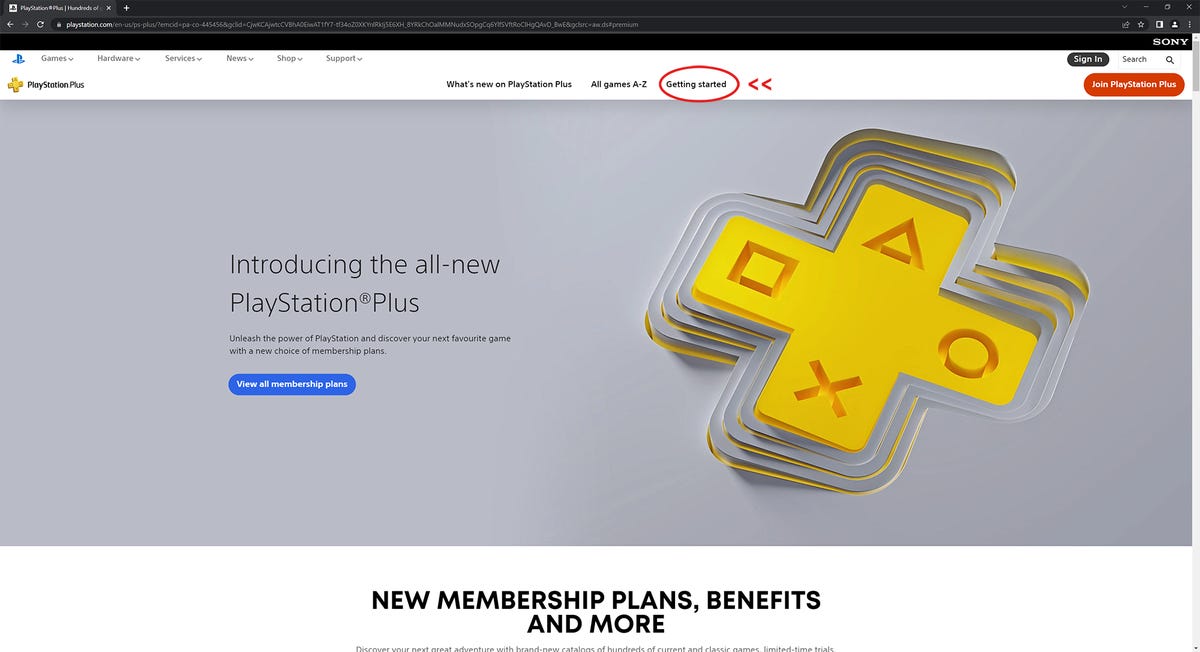
Follow the "Getting started" link on the PlayStation Plus web page to get to a download link.
Screenshot by Lori Grunin/CNETIn the PS Plus navigation -- not the site navigation above it -- there's a Getting Started link that takes you to a page with information on the service in general and subscription options. If you haven't yet subscribed, that's where you do it. To use it on PC, you have to get the top-tier, Premium plan for $10 to $18 a month, depending on subscription tenure.

The app download link is buried in the PlayStation Plus on PC section in the middle of the Getting started page.
Screenshot by Lori Grunin/CNETScroll down until you reach the "PlayStation Plus on PC" section, where you'll find the download link as well as system requirements and other necessities.
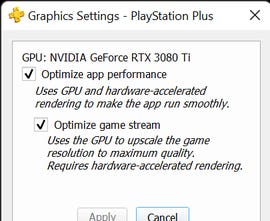
The app offers two optimization options for systems with discrete GPUs.
Screenshot by Lori Grunin/CNETOnce the app's installed, you may need to restart it to get the latest version, which looks like the screenshot at the top of this page, not like the website. (You're more likely to need to restart if you had the older app installed on your system.)
There are virtually no app-specific settings. If you right click on the PS Plus icon in your system tray, you'll see a "Graphics Settings" option, which sets it to take advantage (or not) of the discrete graphics processor in your PC. There are only two choices:
- Optimize app performance -- this sets it to use GPU calculations and acceleration for the fastest scene rendering to the screen.
- Optimize game stream -- All cloud gaming services render at a relatively low resolution, such as 720p or maybe 1080p. But they can display at a higher 1440p or 4K by upscaling the lower resolution once the data stream hits your PC, provided you've got the appropriate hardware.
If you experience glitchy behavior, unchecking them and trying again is a good first step when trying to diagnose the problem.
Connect a controller
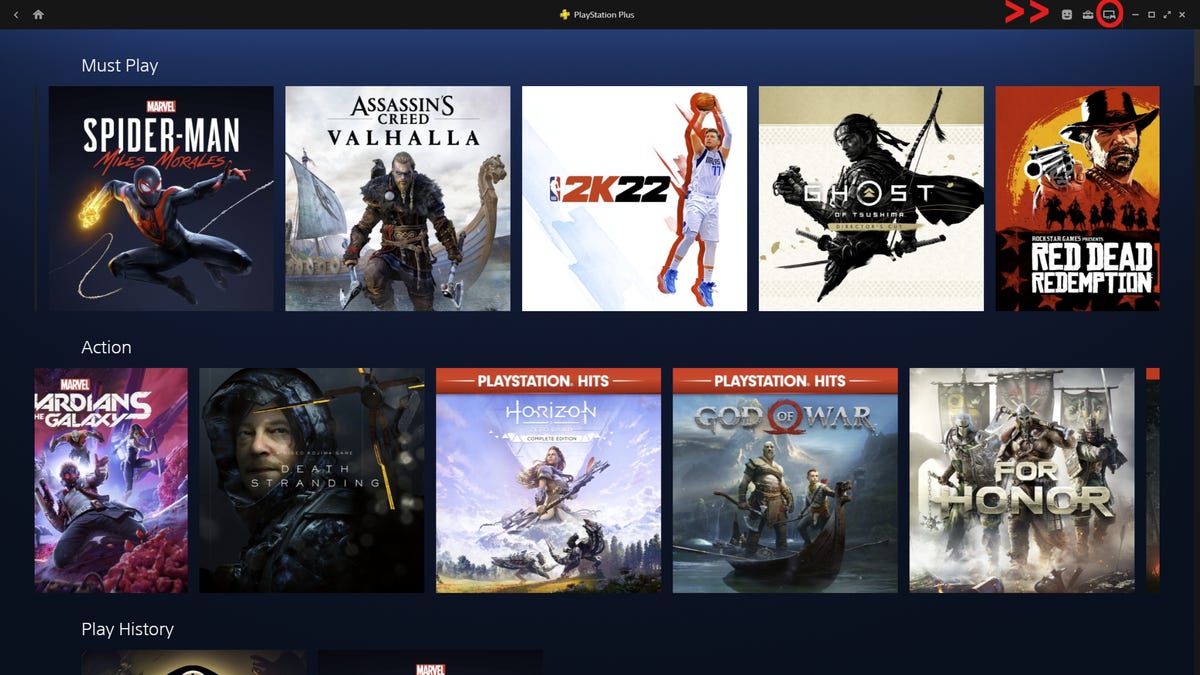
You can toggle controller-based app navigation via an icon in the upper right corner.
Screenshot by Lori Grunin/CNETYou can do this either before or after launching the app. After either plugging in a controller via USB or connecting wirelessly according to the instructions for your particular model, an icon in the upper right hand corner of the screen will ungray itself. If you've attached an Xbox-compatible (actually, any XInput-compatible) controller -- Sony makes no claims about how well one will work, and it seems to vary depending on which game you're playing -- you'll see a couple of screens with some warnings. Notably, it says motion control isn't supported, button labels may vary, you won't have touch pad functions and that you'll be able to quit the game by pressing the escape key on your keyboard.
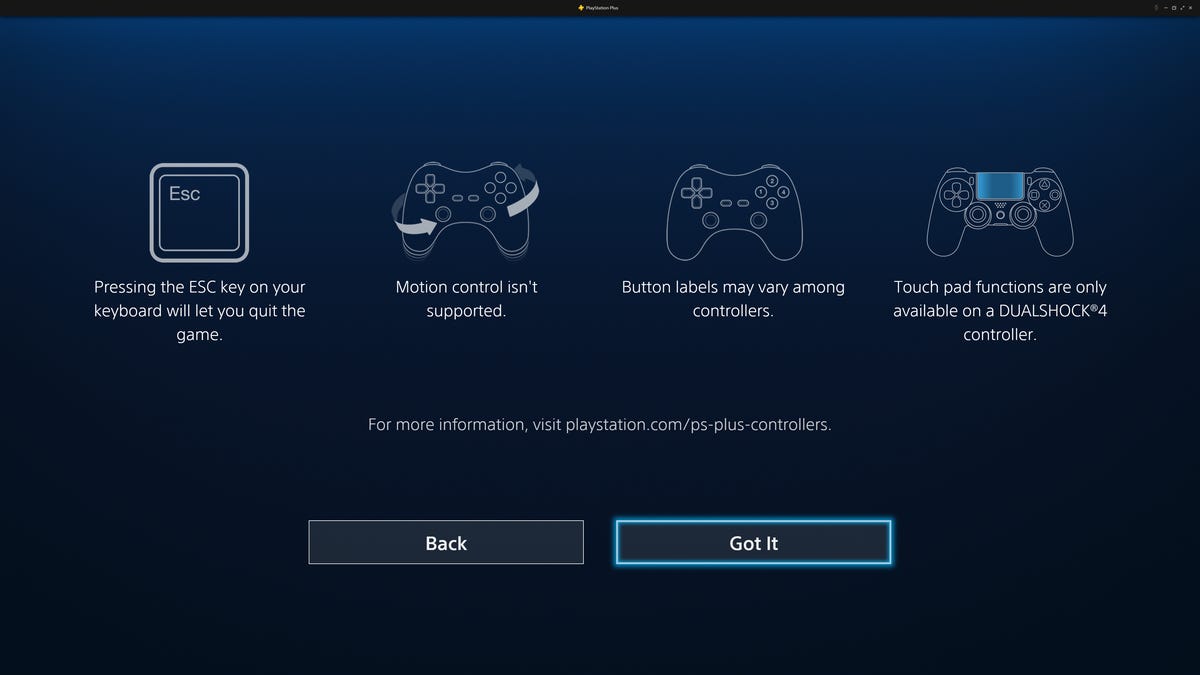
If you have any controller except a DualShock 3 or 4, the app shows you these warnings.
Screenshot by Lori Grunin/CNETThe correlation between the DualShock controls and Xbox controls is pretty straightforward and easy to get used to.
After you click "Got it," the app will drop you in a controller-friendly mode. A helpful "click here" dialog at the top of the screen reminds you that you can, um, click there to get back into mousing mode. If you close that dialog, you can always click on the controller icon in the right corner toggle it off.
And that's it! Happy gaming.
Source
Tags:
- Best Games On Ps Plus Premium
- How To Play Games On Ps Plus
- Ps Plus Premium Games
- Best Games On Ps Plus Premium
- Ps Plus Premium Review
- How To Play Ps Plus Games Without Ps Plus
- Do You Need Ps Plus To Play Fortnite
- Do You Need Ps Plus To Play Online
- Do You Need Ps Plus To Play Fall Guys
- How To Play Ps4 On Laptop
- How To Play Blackjack
- How To Get Help In Windows
Blog Archive
-
▼
2022
(148)
-
▼
December
(87)
- Google To Pay Nearly $43M Over Collection Of Andro...
- Learn How To Read Supplement Labels With These Tips
- Apple's IOS 15 Update Is Here, But You Might Want ...
- Tesla Solar Roof: The Sleekest Solar Option Isn't ...
- Dell Precision 5470: Packing Peak Performance In A...
- Facebook To Meta: A New Name But The Same Old Prob...
- Does Your Baby Need Toys? What Developmental Exper...
- How To Play PS Plus Premium Games On Your PC
- Best MacBook Pro Alternatives For 2022
- This Is Verizon's First 5G Smartphone
- Lenovo's Latest Legion 7 Gaming Laptops Are Its Mo...
- Could We See The Pixel 6A Today? All The Rumors We...
- Asus ZenWiFi AX Review: This Wi-Fi 6 Mesh Router H...
- Facebook, WhatsApp And Instagram Coming Back Onlin...
- WWE 2K20 Is Being Eviscerated By Fans For Its Insa...
- Microsoft Finds Malware Hidden In New Computers In...
- Microsoft Reportedly Blocks Older PCs From Windows...
- The New Features Coming To Your Android Phone
- Acura's Return To Formula 1 Came With Wins For Hon...
- Deleting Your Twitter? Here's How To Archive Your ...
- YouTube Names The Top 10 Most-viewed Videos Upload...
- Why This CryptoPunk NFT Sold For $532 Million. Sor...
- New IOS Malware Tricks Its Way Onto IPhones In Chi...
- This Segway Ninebot Max Might Just Be The Best Ele...
- Facebook Parent Meta To Settle Cambridge Analytica...
- 13-inch MacBook Pro With Apple M1 Chip Hits 20 Hou...
- Google Maps And Search Will Clearly Label Faciliti...
- Facebook, YouTube To Restrict Some Russian State-C...
- ESPN, Tom Brady To Launch NFT Collection
- Netflix: The 44 Absolute Best Movies To Watch
- How The Apple Watch Saved My Life -- And Could Res...
- Alphabet's Wing Unveils XXL And XXS Drones For Mor...
- High Gas Prices Are Revving Up This Online Anti-Ca...
- E-mailed Malware Disguised As Group Coupon Offers ...
- Are You Drinking Harmful Bacteria? Here's How To C...
- NHTSA To EV Drivers: No Selectable Low-Speed Sound...
- Garmin Venu Sq Review: A Solid Fitness Tracker Wit...
- Samsung Is Launching Yet Another Cheap 5G Phone In...
- Truth Social App To Remain In Android Limbo Over C...
- DJI Made A $119 Phone Camera Stabilizer That Folds...
- Compare FHA Mortgage Rates
- LG's Rumored Rollable Phone Shows Up In A YouTube ...
- Anker Nebula Cosmos Laser 4K Projector Review: Get...
- Collagen Vs. Collagen Peptides: Which One Is Better?
- Fitbit Recalls Ionic Smartwatches Over Burn Hazard
- 2017 Kia Niro Review: 2017 Kia Niro Is A Solid Hyb...
- Affordable Yi Action Cam Lands On Amazon For The H...
- The DJI Avata Is The Most Fun I've Had Flying A Dr...
- Record-holding Batman Costume Stocked With 23 Work...
- Think You Might Have Monkeypox? Here's What To Do
- Extra Sneaky Hammertoss Malware Acts Just Like You...
- Windows 11 Finally Has A Quick Way To Switch Your ...
- Facebook Parent Meta Reports First-Ever Revenue Drop
- Pixar's 'Turning Red' Teams Up With Firefox To Cel...
- 5 Hidden IOS 16 Features We Didn't Expect To Find
- Return Of Meme Stocks: Why Bed Bath & Beyond And G...
- IPad Deal Alert: Save Up To $70 On Select Configur...
- Google's Promise To Simplify Tech Puts Its Devices...
- NASA To Launch Scientific Study Of UFOs
- 2023 Toyota Highlander Adds Turbo Power, New Displ...
- 5 Streaming Services You Can Cancel In August, FOM...
- You Should Be Using These IPad Features
- Lenovo IdeaPad Gaming 3 Laptops Are Upscale Option...
- Garmin Fenix 7 And Epix Up The Ante With Endurance...
- GM Will Make EV Motor Components In New York With ...
- Essentials To Pack In Your Diaper Bag
- Ford's F-150 Lightning Gets More Horsepower And Mo...
- Doctors Call On Spotify To Stop COVID Misinformati...
- DeLorean Alpha5 Gullwing EV Is A Not-So-Retro Revival
- Mini-LED TV: What It Is And How It Improves Samsun...
- The Easiest Method To Remove A Tick Is One That Do...
- IPad Air 2022 Review: M1 Is A Very, Very Nice Addi...
- Best Car Interior Cleaner For 2022
- Dell XPS 13 OLED (9310) Review: Beautiful Design T...
- Expand Your Workspace With The 27-inch HP FreeSync...
- Make Better Coffee At Home With The Sboly Burr Gri...
- GoPro Reveals What The GPS In The Hero5 Black Came...
- Netflix Releases 3 New Mobile Games, Including Cut...
- LastPass Says No Passwords Stolen In Data Breach
- Google Maps Is Adding A 3D 'Immersive View' That's...
- Apple Watch SE Vs. Series 6 Vs. Series 3: How To C...
- Twitter Rumored To Make TweetDeck A Subscription S...
- IPhone 14 Is Coming Soon: Report Points To A Sept....
- Snapchat's Newest AR Effects Work With Apple's IPh...
- Star Wars Celebrates Jon Favreau With Black Series...
- Save Up To $250 Off Robot Vacuums From Eufy -- Tod...
- Pokemon Scarlet And Violet Trailer Shows Off New P...
-
▼
December
(87)
